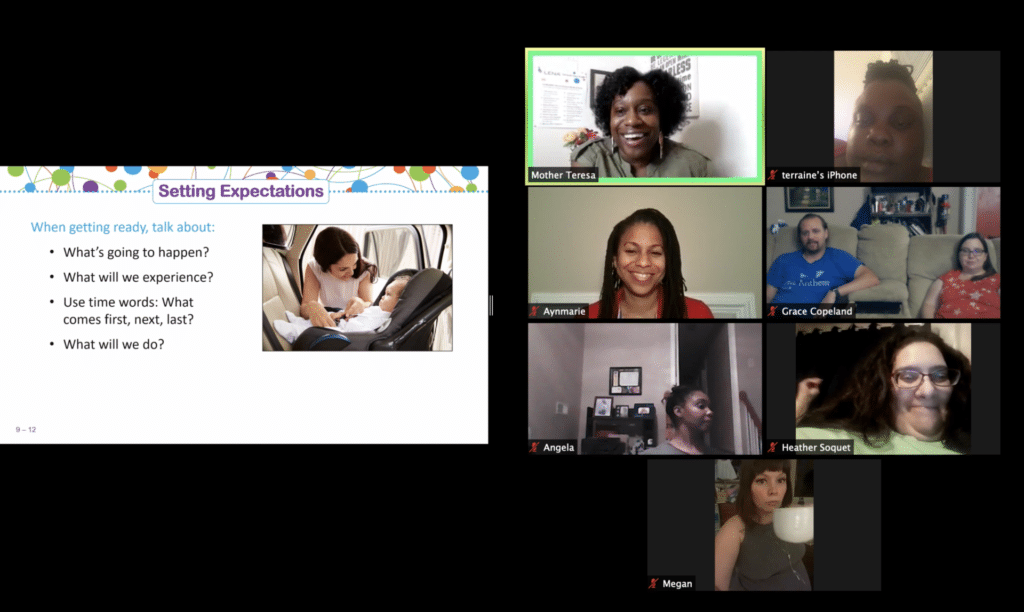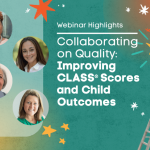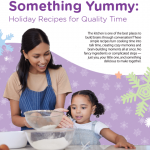When you run across literature that speaks of family engagement, you will likely see the term “build strong relationships.” But, what does that actually look like in a virtual context, when one-on-one communication with families is minimized to computer screens and headsets? There is an organic nature to building relationships that comes with consistency and time. However, there are also intentional methods you can integrate within your virtual communication to cultivate a space that welcomes vulnerability, trust, and collaborative participation.
When you run across literature that speaks of family engagement, you will likely see the term “build strong relationships.” But, what does that actually look like in a virtual context, when one-on-one communication with families is minimized to computer screens and headsets? There is an organic nature to building relationships that comes with consistency and time. However, there are also intentional methods you can integrate within your virtual communication to cultivate a space that welcomes vulnerability, trust, and collaborative participation.
Before we move into those methods, let’s take a look at the signs that help you notice if you are fostering a space that promotes strong engagement. Here are a few questions to consider:
Are families asking questions?
-
- Asking questions shows a level of comfort and vulnerability parents embody. When caregivers feel safe to say, “I don’t know, can you help me understand?” or feel safe to express their interest in learning more, you know you have begun to create an environment that welcomes all thoughts and ideas to the table.
Are families comfortable turning their video screens on?
-
- We all know that there are times where we may need to turn off our cameras to handle a situation, but we never want families to feel shame or guilt for situations they may not be able to avoid. Facilitators have the power to make families feel comfortable in welcoming normalized distractions (e.g. baby crying, eating a meal) by what they communicate.
Are families communicating with each other outside of your programming?
-
- Caregivers who are posting and interacting with other families on your social media platforms or find themselves gathering to meet up for a play date show a new level of community building and trust amongst each other.
Are families bragging about your program to others in their community?
- This is a tell-tale sign of trust and credibility, when a family organically shares the impact your services have had on their lives and invites others into your program’s fold.
Here are a few methods you can use during and after programming to intentionally create space for strong relationships in a digital context.
During virtual programming:
Facilitator sets intentions before introducing the curriculum. Ask families: What do you hope to receive from our time together? Then, name the normed session values.
- “Your opinion matters to us. We want to hear your thoughts, your questions and ideas? No idea/thought/question is a silly one. We welcome what you bring to our conversation.”
- “We feel most connected to you when we can see faces and interact with you through the video and audio capabilities. We do ask that you keep your videos on during each of our sessions. This helps us to get to know one another.”
- “We value flexibility. There will be times where you may need to tend to your child or eat a meal while you are on our call, and that is okay with us. Keep us in the loop on what is going on, and we’re happy to help make your experience with us enjoyable and fruitful.”
Add a co-host as an additional facilitator. A co-host can help provide additional supports that families may need during your sessions, such as answering parent questions, troubleshooting tech issues, scheduling follow-up calls, observing classroom dynamics, keeping time, and facilitating icebreakers.
Use video conferencing features that promote engagement. We will use Zoom as an example. We’ve found this set of features can be transferable across platforms.
- Reactions — You can use emojis to celebrate participation for moments like cold-calling on families to answer questions or celebrating met milestones and goals.
- Breakout rooms — When you would like to have families participate in smaller group discussions you can use this feature. The meeting host can automatically or manually split participants into separate sessions.
- Annotations — Using symbols and drawing tools as a facilitator and asking your families to use their annotation features to answer questions is a great way to keep conversations alive.
- Chat Box — The in-meeting chat box allows you to send messages to other participants within a meeting or to the whole group. This is a great feature for families to ask and answer questions during a session.
For more information on how to use these features in Zoom, please click here.
Facilitation engagement techniques:
- Virtual icebreakers (e.g. Guess Who, Q&A, LENA Trivia) — Beginning a session with a warm-up helps families get to know one another and can allow families to become acquainted with session content.
- “Think, Pair, Share” — Participants work together to solve a problem or answer a question. This strategy requires participants to think individually about a topic or answer to a question, then share ideas with their session mates.
- Thumbs-up, thumbs-down — After presenting a lesson, or part of a lesson, the facilitator asks participants to use their hand to signal their depth of understanding. For example, a thumbs-up can mean “yes” to a close-ended question or “I have a good understanding” to an open-ended question. A thumb to the side means, “I still have some questions.” A thumbs-down means “no” to a close-ended question or “I don’t get it” to an open-ended question.
- Popcorn call — A participant answers a question and then calls the name of the next participant to answer the question. This strategy pairs well with icebreakers.
- Show and Tell — Participants share an object/experience/thought with the audience and describe it to the group. As an option, the group can ask questions about what is shared.
After virtual programming:
- Create private social media groups/group chats that will allow parents to share milestones, questions and foster community amongst their group.
- Send ad hoc text message reminders to keep families in-the-know about related events, announcements, and group celebrations.
- Send affirmations via personal phone calls, one-on-one meetings, or cards. Share specific moments highlighting the progress you’ve noticed with your families. For example, you could mention personal goals they set and accomplished or increased participation during sessions.
Adding a personal touch:
There is nothing more special than the unique perspective you bring to a group. The more you’re able to share your excitement and connection to the content you are teaching, the more families are willing to do the same. Here are a few ways staff at our partner sites have added their own personal touch to make families feel heard, excited, and valued during their sessions:
- Sharing personal experiences that relate to the program’s content
- Sending personalized notes and gifts home with LENA devices
- Scheduling check-in calls during the week with families
Black Family Development, Inc. sent a plant home to each LENA family, and during each session they would share how the plant grew, making parallels to the family’s growth in LENA.
Family Hui Hawaii uses songs as a fun, interactive method to boost parent participation. They provide the song lyrics for families and then sing the songs together. Here are two songs they share: Fruit Tree Song and Veggie Song.
What strategies for virtual retention have you discovered that work well? Comment below to share your insights and ideas with the LENA community.